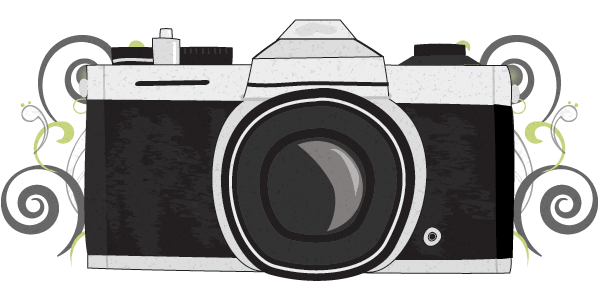The first I did to start my poster for my radio drama is building a mindmap and get some ideas of what I could add to my poster:
Then this was my rough layout of my poster:
Then I used the program Photoshop after taking some pictures, and the first thing I did was to edit out the background so I can put a different background, which will be a picture of a London trademark.
Using the quick selection tool, I highlighted the main image that I want to select.
Then I adjusted the edge so it looks professional. I did that by smoothing the edge and output it to a new layer. I did that to two images of the two main characters of the radio drama. The next thing I did was to edit my background.
What I did for the main background was to create a motion blur effect to it to make it look edgy.
So I chose the motion blur and made the distance to 15 pixels so it doesn’t look too blurry that the London landmark will be hard to notice.

I then placed the images of the two characters and then added the title and text. For the title, I used a font from a website called dafont and just placed it vertically. This was the first draft.
Then I changed the background as I found the colour too boring. Then I added the supplements like the radio station logo, the date and time, and a pull quote from a review.